Is Outdated Content Hurting Your Law Firm’s Website?
Date: February 15, 2024

Deleting content off your law firm’s website is often seen as a big no-no– but could keeping old and outdated content actually be hurting your website?
Why You Should Remove Outdated Content
Google looks to provide users with the best, most relevant, and most authoritative results to their users. If your content is outdated, then you are unlikely to rank well within search engine result pages. Furthermore, as a law firm, if your content is out of date or considered to be inaccurate, that can tarnish your brand’s reputation– not just in the eyes of Google, but in those of current and future clients.
Additionally, having a large amount of outdated content on your law firm’s website can have a negative impact on the crawlability of the site as a whole. Every website has a crawl budget set by Google, meaning that Google’s bots will only crawl a certain amount of pages at a time. So the new content you post could be delayed in how soon it can be indexed due to your older outdated content taking up the crawl limit.
How to Find Outdated Content
There are a few different ways in which you can find the outdated content on your website. There are a handful of free tools you can use to help guide you through the process of making data-driven decisions on what should be done with your outdated content.
Google Search Console
The most comprehensively helpful tool to identify outdated content is Google Search Console. Google Search Console will allow you to see what was performing well previously that may not be performing at the same level now, or you may discover that the page never performed well to begin with. Additionally, you can also discover if the page was ever even indexed, indicating whether it’s been showing up on search results.
You can check activity on a page by using the compare feature that Search Console offers.
Select the time frame that works best for you. I would recommend looking at a year-over-year comparison to start. You can also create a custom date range if none of the preset ones fit your needs.
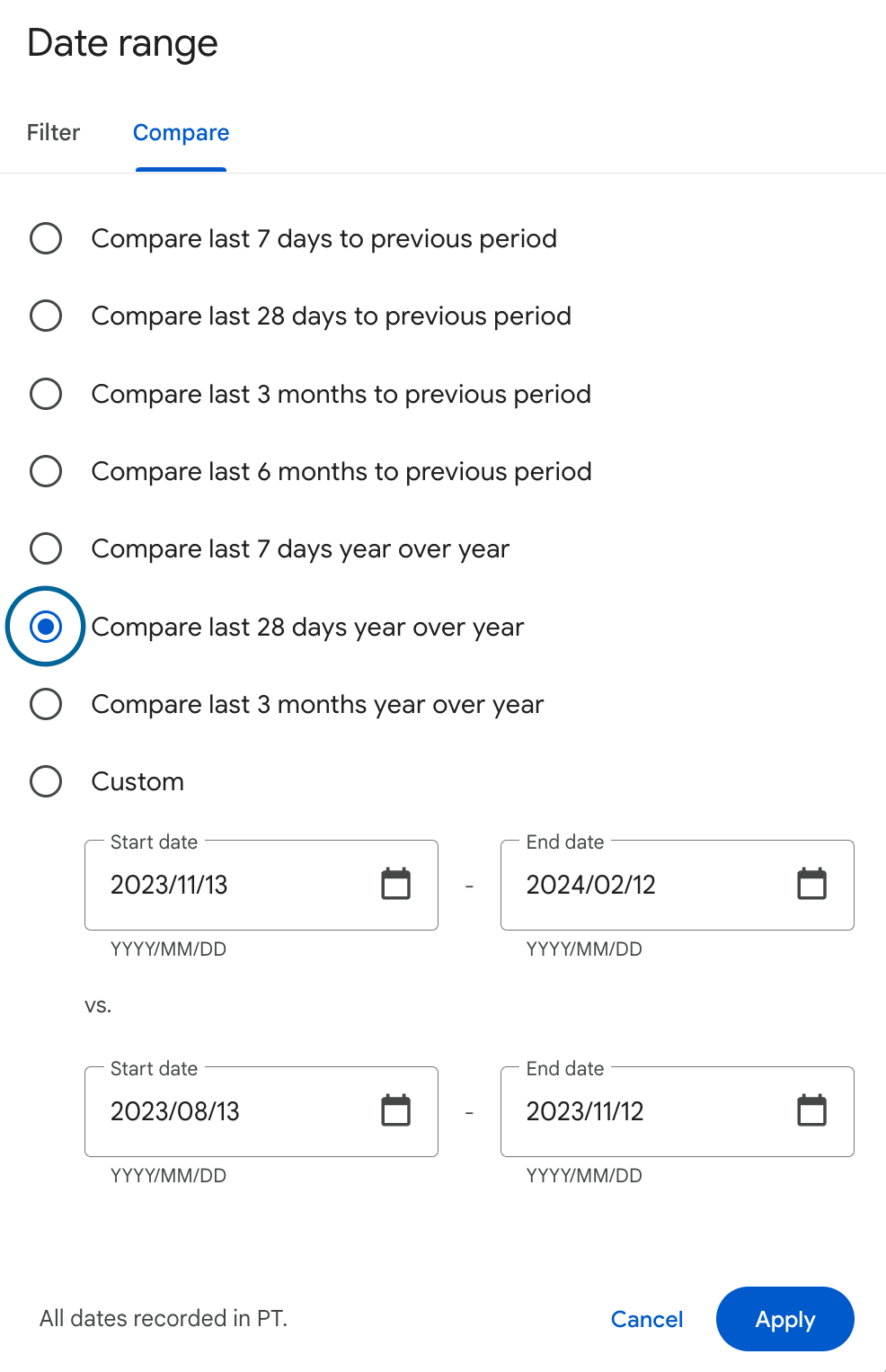
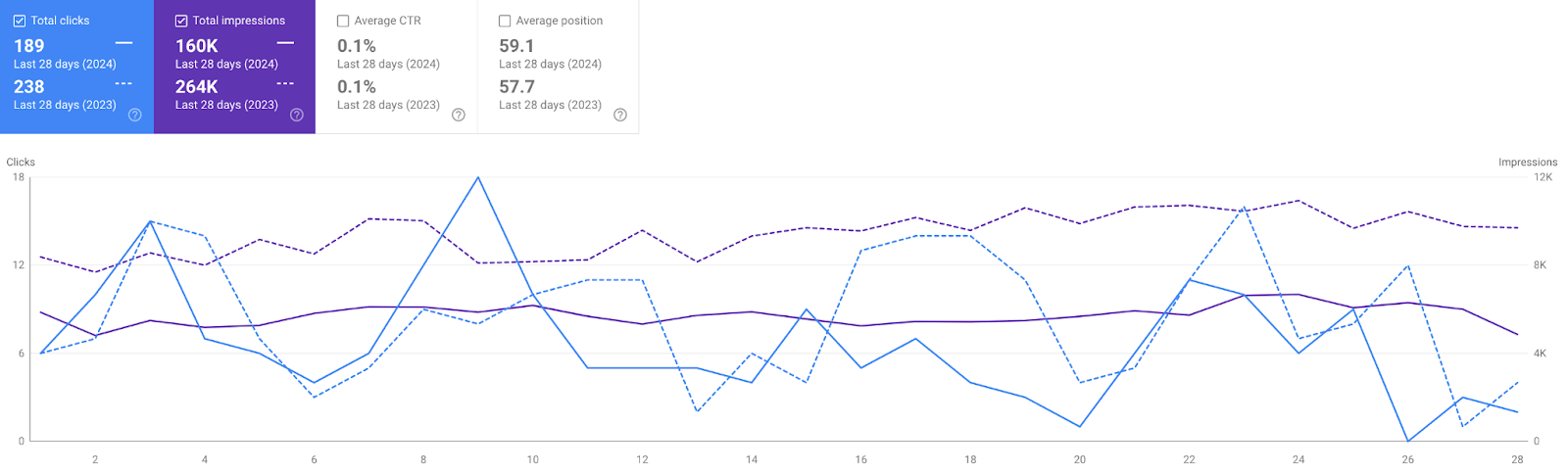
Next, I recommend sorting the results by pages that saw the biggest click decrease. From there, you can see which pages have dropped off compared to the same period the year prior. If there has been a massive drop-off, that is a good indicator that your content is outdated and something should be done about it.
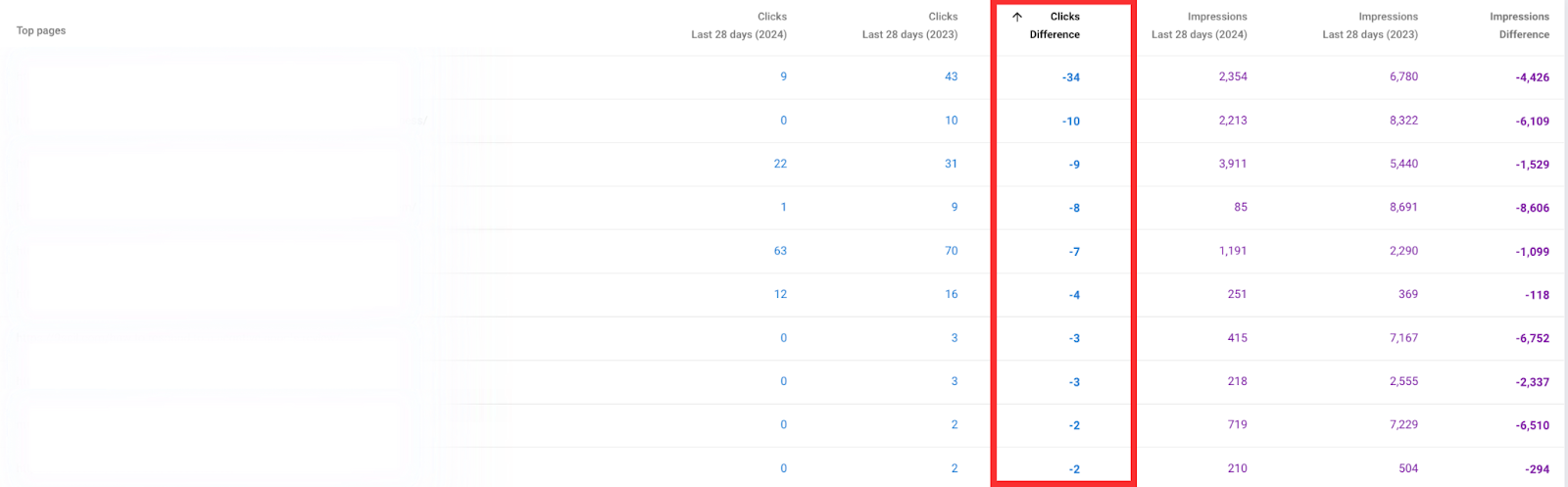
Google Analytics (GA4)
Another tool you can use to help find outdated content is Google Analytics. Both Search Console and Analytics are free tools, so we often use both when conducting an analysis. Using Google Analytics pages and screens report can allow you to discover similar revelations, just using slightly different metrics.
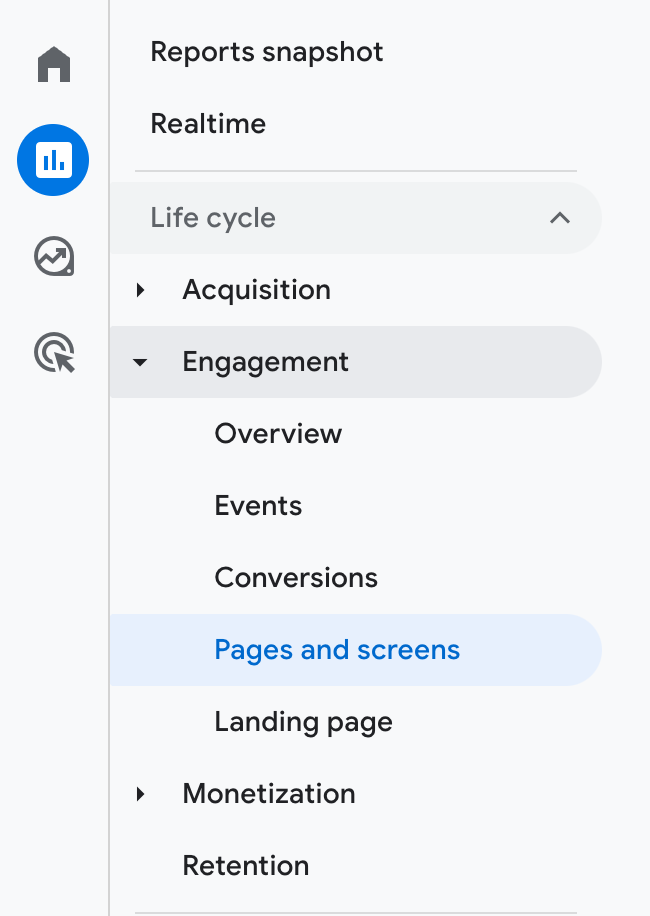
Using Analytics, you can set a date range, just like in Search Console. Again, I recommend comparing the period of your choosing to the year prior provided that data is available to you. From there, you can sort your pages by views and you can see what pages have seen the largest decrease in page views. In Analytics, you are also able to see how many conversions happened on those pages, so if a webpage lost a decent amount of traffic but is still generating some conversions, it may be worth it to potentially keep that page.
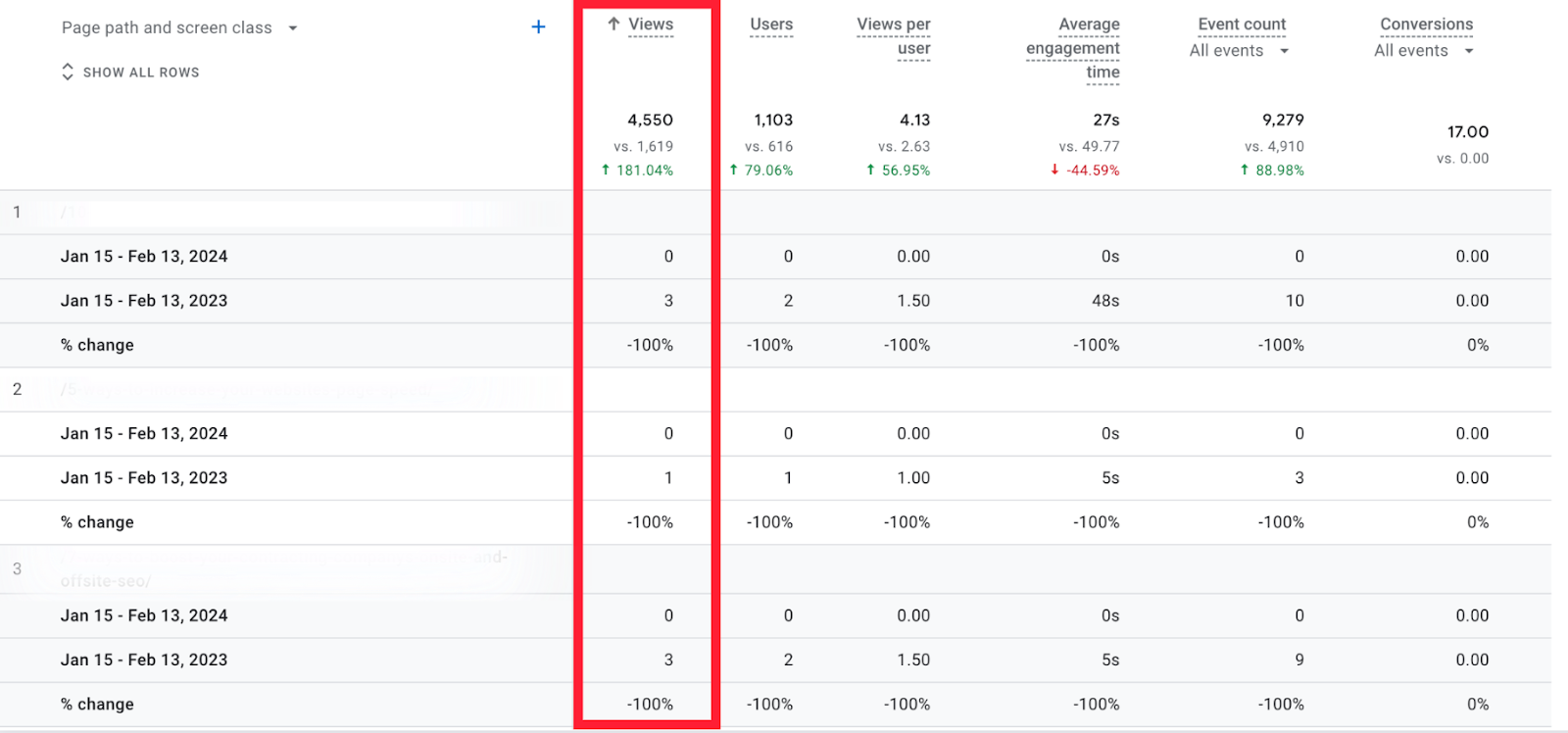
Content Audit
If you want to do a thorough dive into the outdated content on your website, the best method would be to conduct a content audit.
You can use a tool like Screaming Frog to pull a complete list of every page on your website. There are also WordPress plug-ins that can allow you to export a list of the pages and posts on your site. From there, you can use both the data from Search Console and Analytics to identify the pages that are getting little to no traffic.
You can also sort your exported list of every page on your website by publishing date so you can easily find the oldest pages on your site and review them manually to check if the content is out of date.
How to Know Whether to Keep, Remove, or Refresh Older Content
Google’s Search Quality Evaluator Guidelines state that low-quality pages have the following attributes:
- The content creator lacks adequate experience
- The content creator lacks adequate expertise
- The website or content creator is not an authoritative or trustworthy source for the topic of the page
- The page or website is not trustworthy for its purpose
If you believe any of your law firm’s website content is lacking any of the above attributes, it may be time to refresh or remove the content.
Additionally, if you notice from your analysis that you have content that is barely generating traffic and the topic is outdated, it may be time to remove the content, especially if it was relevant at the time but may not be anymore. A good example of this would be content related to COVID-19.
If you notice that an older blog has lost a good amount of traffic but you believe the topic is still good and that the content is just outdated, it may be a good idea for you to think about refreshing the content and reposting it.
Benefits of Refreshing Your Outdated Content
Refreshing outdated content can be incredibly beneficial in a variety of ways. According to a SemRush report, 27% of higher-performing content was a month or less old. In all the report found that newer, fresher content performs better in search.
We recently had first-hand experience with this. We helped a client conduct a content audit and refresh, and the outcome was tremendous. In fact, compared to the last three months year over year (August – October 2022 vs. 2023) we have seen the number of clicks going to our client’s website nearly quadruple, with impressions nearly doubling! These numbers have continued to improve throughout the remainder of 2023 and into 2024.
With all of that said, let’s dive into the top three benefits of refreshing your outdated now.
Improved Rankings
Google rewards websites that provide the best, most relevant, and authoritative content that answers a user’s query. If you are refreshing outdated content and making it more relevant to your audience then Google will reward you for that by ranking you higher for relevant keywords and queries.
Increased Traffic
With an improvement in rankings comes the added benefit of additional traffic to your website. In fact, the top three results in Google account for 55% of clicks.
If you had a chance to check out the case study we mentioned above, you can see the direct impact refreshing content had on the traffic coming to their website from organic search, demonstrating the real-life results these efforts can have.
Increased Amount of Qualified Leads
When you refresh your content, you have the opportunity to adjust the target audience you choose to address. This, coupled with the improved rankings and increased traffic, will allow your firm to generate an increased amount of qualified leads that come in through your website.
How to Remove Content the Right Way
As we’ve discussed above, there are many benefits to removing outdated content where it makes sense. When it comes to actually removing that content, you need to make sure that it is done correctly or you could run into technical issues with your website that can affect its performance in search results.
When removing content, you cannot simply delete the page and move on. When deleting any piece of content, you will have to add a redirect from the old link to an existing link that is still live on the website. For example, if you remove an outdated blog about estate tax laws, then you would want to redirect that page to your service page on estate tax planning or another relevant service page or blog.
If a redirect is not implemented, then the page that got removed will have a 404 error, or “Not Found” error, which can negatively impact your SEO performance by diminishing user experience and missing out on previously landed backlinks (if the deleted page had backlinks pointing to it).
Are You Looking to Improve Your Law Firm’s Content?
If you are unhappy with the current content on your law firm’s website or would like to establish a clear process for content creation, we can help! At 9Sail, our team of SEO experts can help your firm craft content optimized for search engines and clarify your brand’s voice to potential new clients. We can also assist you in creating a content schedule and process that fits your firm’s needs. Contact us today to start the conversation.
















