Google Business Profile Posts: What Are They And How To Optimize Them
Date: August 30, 2022

You’ve set up your Google Business account. Now, how can you make the most of your listing? One way is through Google Business profile posts.
What are Google Business Posts?
Google Business is an online directory that shows up on Google’s Search Engine Results Page (SERP) and in Google Maps to provide local listings with businesses’ information for relevant local searches.
Your Google Business profile can tell potential customers essential information about your business, like your operating hours, how they can contact you, as well as your address, website, customer reviews, and everything in between!
A Google Business post is an update that can be added to a business’s Google Business profile. It can include text (up to 1,500 characters), photos, videos, offers, e-commerce listings and more. Google Business posts show up alongside all of the other profile information and reviews in search results on Google search and Maps.
Are Google Business posts right – and worth the effort – for my business?
The short answer: Yes. Especially for businesses with brick-and-mortar locations, a Google Business profile is essential. There is no question that Google is one of the top ways for customers to find you, so focusing on local SEO and optimizing your presence there is a great first step.
Here are a few tips and tricks to help optimize your Google Business posts:
- Keep your post short. You have a 1,500-character limit but there’s no need to max it out. Customers are looking for quick answers or information.
- Include a visual. Stick to photos or videos of your location, products, or team.
- Use stock imagery if you don’t have any photos. While the best visual to use is an actual photo, stock photo websites can be a great resource if you don’t have photos of your own.
- Customize your Call-to-Action button. You can include a link to a landing page, coupon code, website or product page in every Google Business post. By default, the CTA button will say “Learn more,” but you can choose from many different options, including “Sign up,” “Order now,” “Book” and more.
- Post regularly. It’s a best practice to post on Google Business regularly to keep your brand consistent and assure your customers that they’re looking at up-to-date information.
Here’s a step-by-step guide on how to publish a Google post:
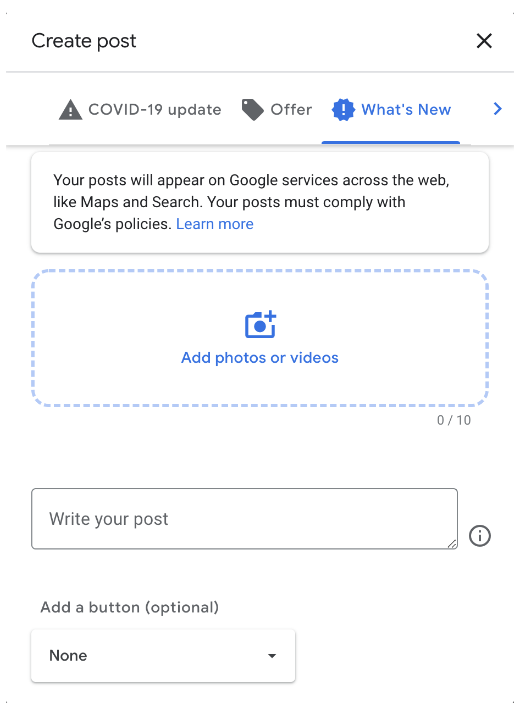
- Log in to your Google Business account.
- Click “Create Post”.
- Choose your post type–the information that you’ll need to enter will change based on the type of post you’re creating.
- Fill out all the fields.
- Preview your post.
- Once everything looks good, click “Publish.”
And that’s it, your Google post is published!
Get started posting on Google Business
Google Business posts only take a few simple steps and minimal time to create—most importantly, they’re free! With this being such a local-friendly marketing and SEO tactic, it’s a can’t-miss for businesses looking to serve a specific area.
If you’re struggling to come up with creative posts or keeping up with your Google Business account, you can always leverage an SEO partner to help manage the workload for you. Either way, the sooner you start posting on Google Business the better, get started by contacting us!















