5 Ways to Increase Your Website’s Page Speed
Date: September 19, 2019
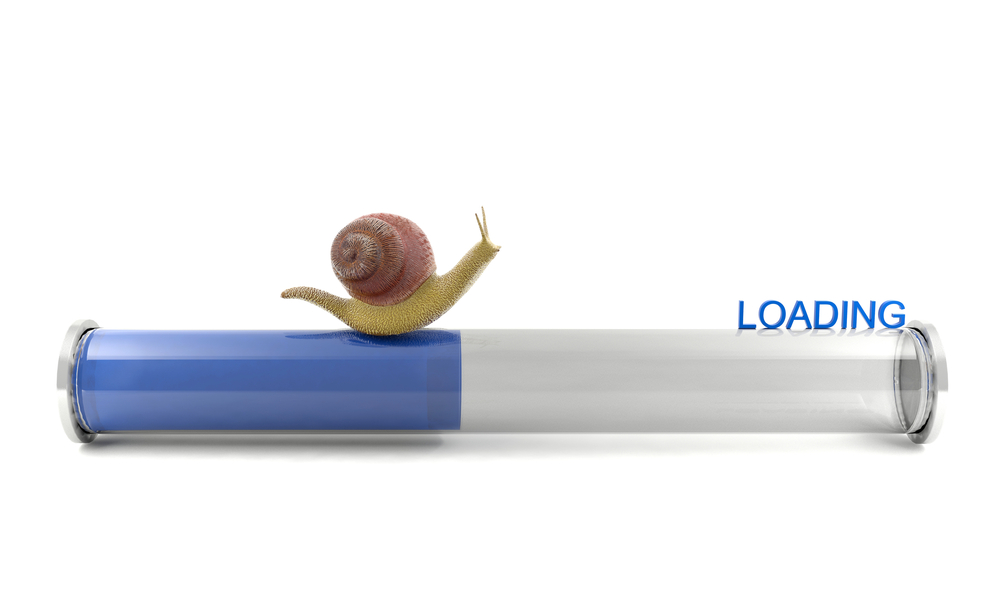
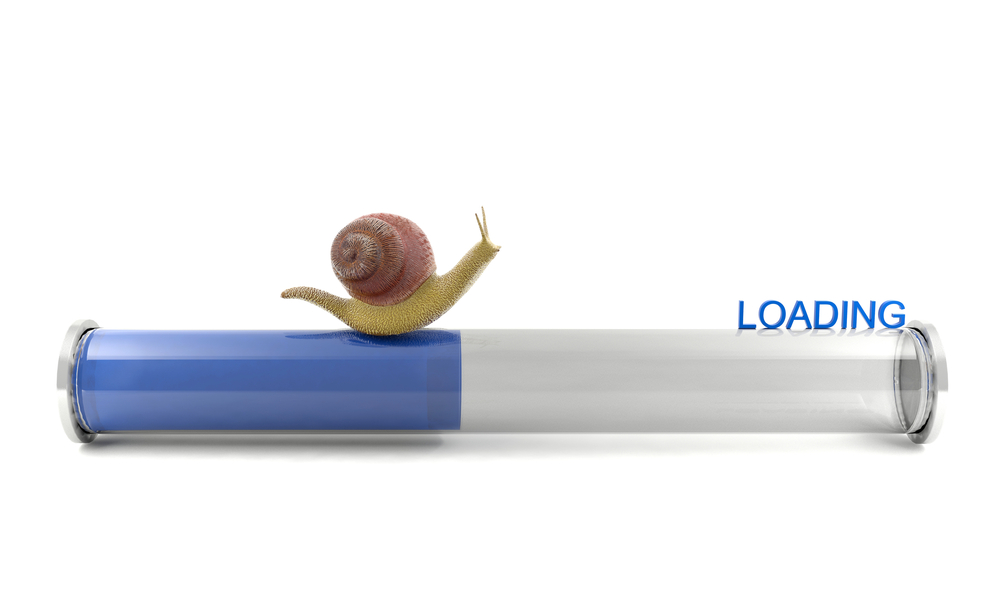
Search engines and users alike penalize websites that are slow to load. If you want to maintain a good SEO standing and safeguard your bottom line, then you have to speed it up.
You have a beautiful website. The design is stellar and the navigation is on point, but there’s a problem: It takes a little longer to load than you would like. But does that really matter? The answer is a resounding, YES.
Not only do major search engines penalize websites that are slow to load — users do, too. They get frustrated, abort their purchase, bounce out, and never come back.
Even a few extra seconds of load time could have a massive impact on your SEO score, bounce rate, and ability to drive sales. Just a one-second delay can create a:
- 16% decrease in customer satisfaction
- 7% dip in conversions
- 11% fewer page views
So, a fast site isn’t a “nice to have,” it is essential — not only for sustaining your good standing with the search engines but also for maintaining a healthy bottom line.
Why does website speed matter?
We can all agree that fast-loading websites are preferable to slow-loading ones, but the extent to which load times matter is more significant than you might think. Slow load times are the silent killer of conversions.
So, how slow is too slow? Well, 47% of online users expect a website to load within two seconds or less, and according to 2018 research by Google, 53% of people will leave a page that takes more than three seconds to load. Even when visitors do decide to wait it out and stay on your website, your slow loading times can be the reason that they choose not to return.
The issue is, the average mobile site can take up to 15 seconds to load, and most websites can take around 8-11 seconds. But, because of the direct correlation between page speed and user experience, Google implemented a page speed update to its algorithm in July 2018. Now, any website with slow load times may find itself sliding down the SERPs, regardless of the rest of the user experience on that site. Poor page speed alone is enough to get you punished.
Luckily, sluggish load times are not a complicated problem to fix, but the first step is figuring out what your current speed is. Google’s Page Speed Insights tool will give you a detailed description of how fast your site loads, on both desktop and mobile.
How to make your site load faster
According to research performed in 2018, the recommended size for a website is under 500 KB, but most sites range from 1.3 MB to 2.5 MB. There is a direct connection between site speed and site weight; so, if you reduce the amount of “stuff” required for your page to properly load, then your loading times will be faster.
Here are five ways to increase load times and improve your website’s overall performance.
Make your images smaller
Images play a big role in your website’s loading times, and large files are infamous for slowing down your page speed. Ensure that your images are no bigger than they need to be and that they are an appropriate file format.
Clear up redirects
Every time a page redirects to another page, users have to wait for the HTTP request and response cycle to complete. The best thing to do is to check all redirects and simplify them as much as you can. Use Google Page Speed Insights to find any redirects active on your website.
Revisit browser caching
Browser caching is when browsers save copies of your website files so returning users don’t have to wait for the browser to reload your entire site. To help speed up your site, check to see if you have an expiration date for your cache. A year is generally an appropriate amount of time before a browser cache expires.
Minify your code (CSS, JavaScript, and HTML)
If your code is too weighted or contains unnecessary characters, site speed will be affected. You can use tools to optimize your code and remove superfluous characters, code comments, and unused code to help increase your load times.
Use a content delivery network (CDN)
A content delivery network is a group of servers situated in various geographic locations that store copies of your website so users located further away from your main server don’t have to wait a long time for pages to load. Using a CDN can make a significant impact on the time that it takes for certain users to view the content on your site.
These steps will help to lessen the amount of time it takes for your website to load, but there are many different strategies you can implement to increase your page speed. Decreasing load times can be a daunting undertaking, but take it one step at a time, and you’ll see significant improvement in your site’s overall performance.
Need help optimizing your page speed? Drop us a line.
















