Why You Need To Focus On Google’s Mobile-First Indexing
Date: October 16, 2020

 Google has been working on moving all websites over to mobile-first indexing for the past few years. This has been a known change in the digital marketing world, yet many businesses are not putting the necessary care into making sure that their website is ready for mobile-first indexing and are going to be unpleasantly surprised when their phones are ringing less, contact forms submissions are less frequent, and overall traffic to their website has dropped.
Google has been working on moving all websites over to mobile-first indexing for the past few years. This has been a known change in the digital marketing world, yet many businesses are not putting the necessary care into making sure that their website is ready for mobile-first indexing and are going to be unpleasantly surprised when their phones are ringing less, contact forms submissions are less frequent, and overall traffic to their website has dropped.
Mobile First Indexing is a crawling process that Google uses. It heavily favors using the mobile version of the content on your website for indexing and ranking. This means that the mobile version of your website has to match your desktop version if you want to make sure all of your content is being factored into ranking.
Does This Impact My SEO?
There is a major issue when it comes to SEO if your mobile website and desktop website do not display the same text and images. Google’s goal is to show users the best result on the first try and if your mobile page does not show all of the information that a searcher is looking for, you will most likely drop in the rankings. This means that you are losing potential customers and overall, your website is less effective.
According to Google Developers, you are going to want to make sure that your website uses the same meta robots tags on the mobile and desktop site, allows Google to crawl your resources, and utilize the lazy-load plugin properly. Using incorrect meta robots tags on your website may cause Google to fail while crawling the page, which will stop it from being indexed and will keep it out of the search results completely. You also want to make sure that your resources have the same URLs on mobile and desktop and make sure that they are not blocked with the disallow directive. Finally, make sure users can see all of your content without clicking, swiping, or typing. These actions cannot be taken by Google and it will cause them to miss any content that is unreachable.
Why Does This Matter To My Business?
Over 50% of searches are done on mobile devices. If you are a law firm, doctor, or other service provider, mobile searches related to your industry are even higher. There are millions of people doing research before reaching out about a particular service and there is a major opportunity for you to get in front of these searchers with high quality content and a well designed website that is responsive to mobile devices, tables, and desktop users.
It also stops users from getting the full understanding of your business if they are going directly to your website. You are depriving them of all of the content that is offered on your desktop version and it may be information that tips the scales in your favor.
How Do I Check If My Website Is Mobile-Friendly?
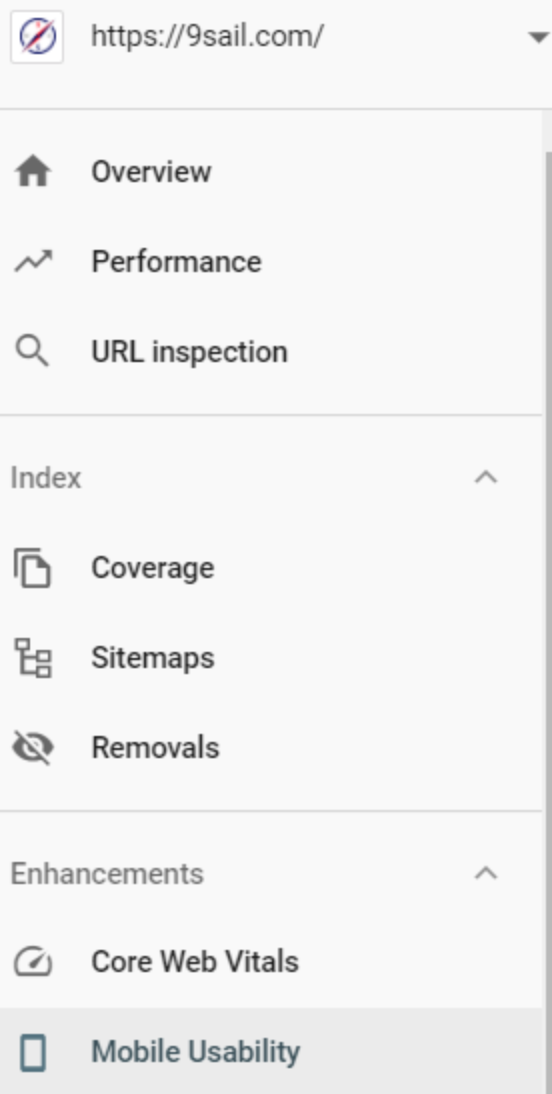
The first step you can take to make sure that your website is mobile-friendly is to avoid using a separate mobile URL from your desktop URL. This was extremely popular many years ago and has been phased out over time by developers who have an understanding of SEO. An example of this would be m.9sail.com for a mobile user and 9sail.com for a desktop user. We are at the point in the web development world where websites should be built to respond to the screen size without needing to be placed on a different URL.
The next check that you need to make is combing your website and replacing any image that looks blurry or does not resize well. This is extremely important if your photos are one of the ways that you differentiate from your competitors. Before and afters, case study infographics, and bio page images are a few of the biggest opportunities to stand out and look professional in a searcher’s eyes.
Additionally, you can utilize one of Google’s tools to quickly find out if a specific page is mobile friendly or not. This can be helpful if you don’t have access to other backend tools.
The next step that you can take is to log into Google Search Console, click on the dropdown in the left navigation and select your website, and click on ‘Mobile Usability’. This tool will tell you if there are any pages with errors on them and will also list all of the valid pages that have passed their mobile usability test.
The final step also comes from Google Search Console and is one option above the Mobile Usability option in the left navigation bar. Clicking on Core Web Vitals will let you know if your pages are fast enough for mobile and for desktop, which leads us into our next topic.
Does Page Speed Matter?
Page speed is one of the first things that 9Sail looks into when we are auditing a website and creating the preliminary strategy for a company’s website. Google has been pushing users to improve their websites load speeds for years and it is one of the most impactful corrections early on that will allow a website to be set up for success. If you do not have access to Google Search Console you can use Google PageSpeed Insights to test your website. We like to test the home page, a service/practice area page, and a blog page to get a full understanding of how each page type performs.
Going back to one of the earlier sections, Google’s goal is to show users the best result on the first try. If your website loads slow users are going to swipe back and click on a different result that gets them the answers that they want. Hubspot created an infographic that was updated in 2020 that states that 64% of smartphone users expect pages to load in less than 4 seconds and that time is going to get shorter every year as searchers get used to almost instant load speeds. You do not want to lose prospects before they even have a chance to see what you have to offer.
Are You Ready To Update Your Website?
9Sail works with a handful of incredible partners that can help build a website that will outperform your competitors and give you the buttoned-up look and feel that will help close deals and grow your business. Please reach out to us if you have any mobile-first indexing or digital marketing questions!
















