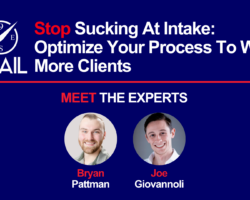How Schema and SEO Work Together
Date: January 17, 2020
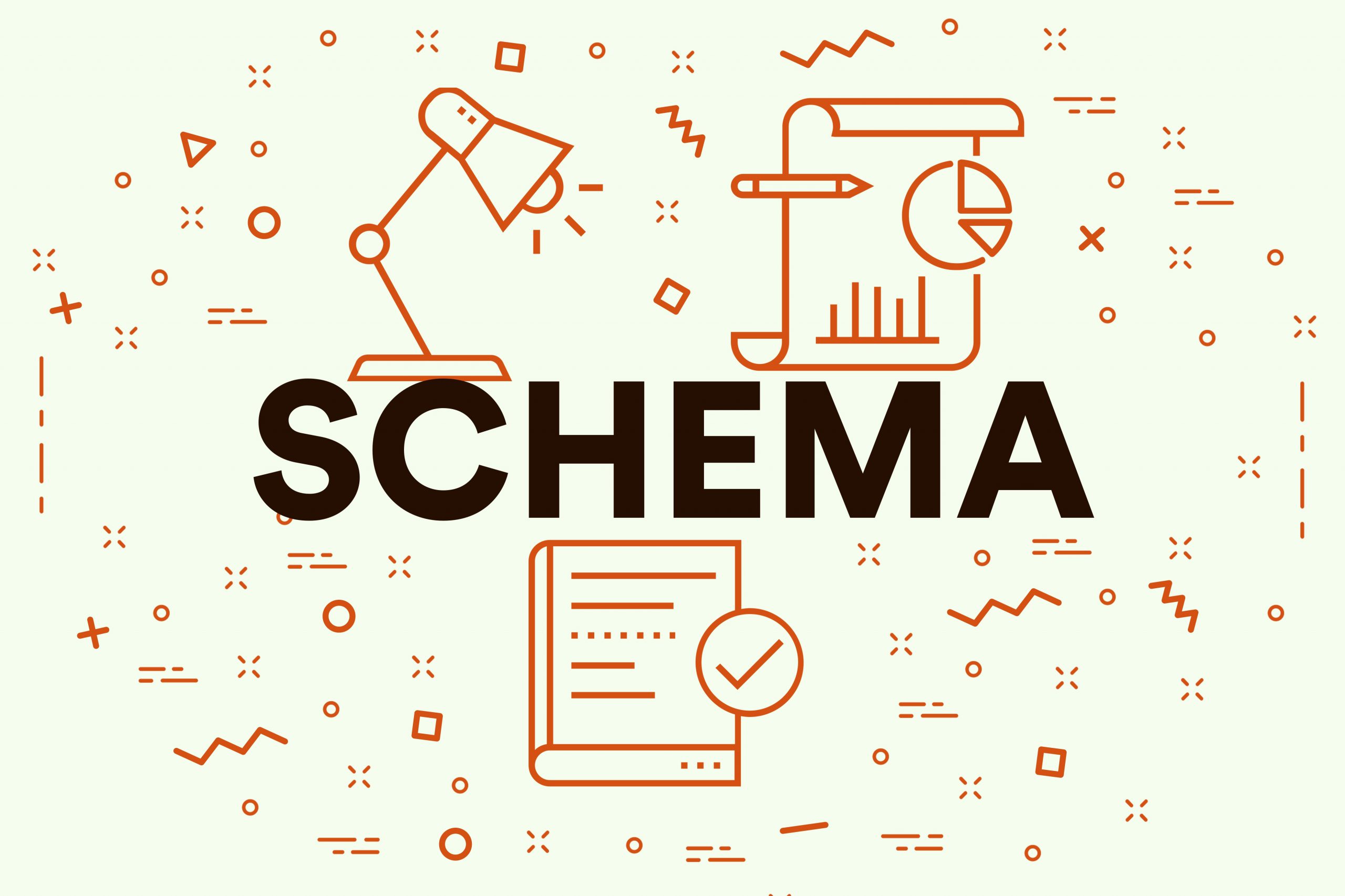
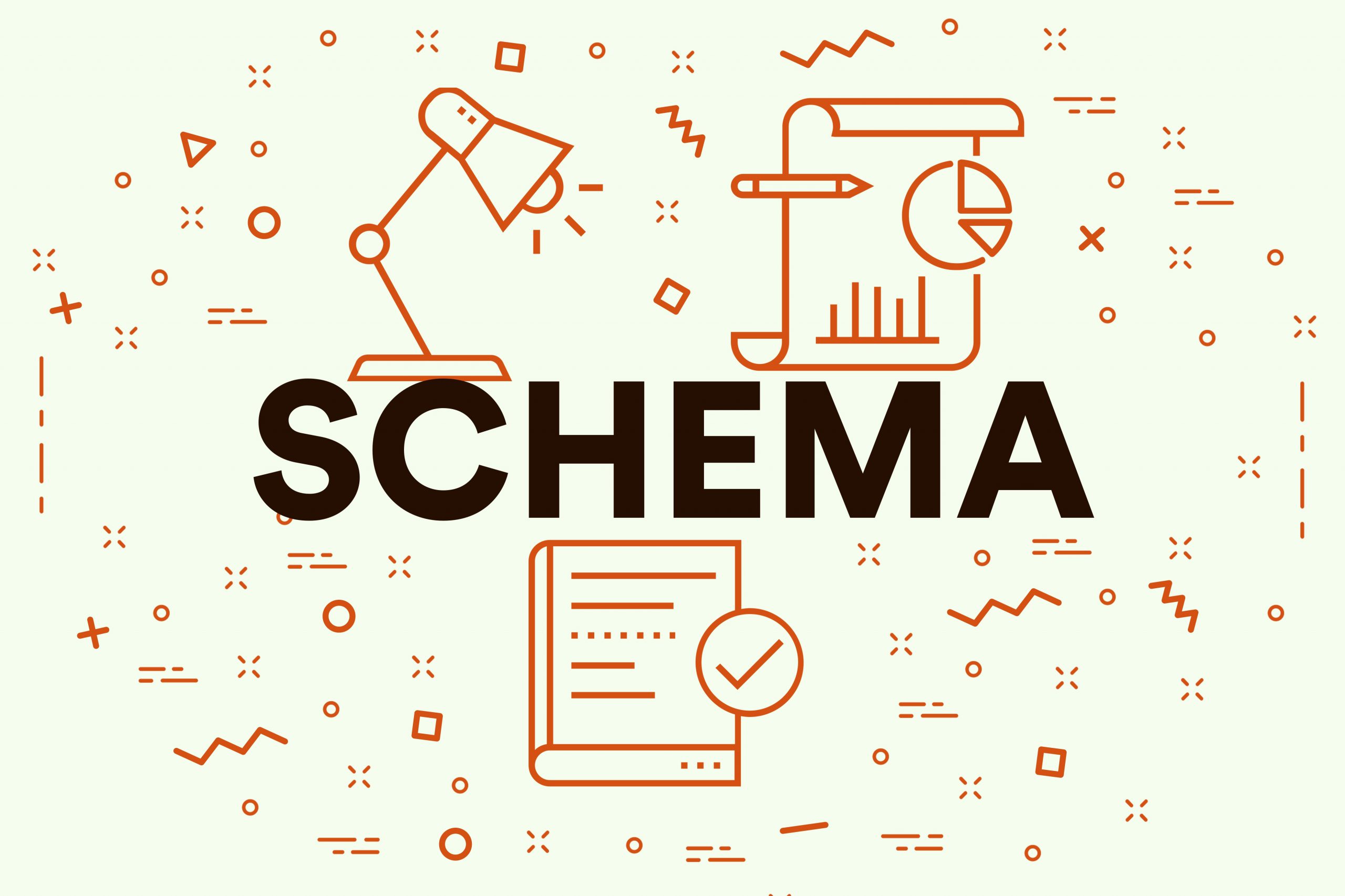
As the world’s premiere search engine, Google is constantly improving to match searchers’ intent. In other words, they’re always trying to figure out why people are searching for the specific queries they’ve entered so that the search engine can provide more useful and pertinent search results.
What is Structured Data?
One of the best ways websites can show search engines what they offer is through the implementation of structured data. Structured data is adding HTML code that explains to search engines what kind of content is on your specific web pages.
Schema is the standardized process that allows users to easily structure their data so that search engines have more information about the webpage.
Schema.org
Schema highlights what specific elements users will be able to find on a webpage, so they can better match users with your site.
Schema.org houses the full list of overarching structured data options you can potentially add to the back end of your site. This universal list allows users to choose the specific types of data they want to structure. After choosing the type, a list of subcategories will appear. These subcategories are the additional Schema types users should consider adding to their site’s code.
The complete list of Schema types is long and potentially overwhelming, but the site is quite user-friendly and allows users to search for their specific Schema type.
If it’s your first time adding Schema to your site, the team at 9Sail strongly recommends beginning by choosing what type of noun your webpage falls under. Is it about a person, place, or thing? From there, you’ll be able to choose various subcategories your site falls under.
If you are working on a site for your business, we strongly advocate the implementation of Local Business Schema. This type is especially useful, as it can provide Google with an abundance of information about your business, from hours of operations and what payment methods are accepted to reviews and the business’s address.
The overarching Schema list for Local Businesses is expansive, but you do not necessarily need to implement each subset of structured data to your web page. It’s possible that every element will not be applicable to your business, which is absolutely okay! It’s better to omit some inapplicable elements from your code instead of overstuffing the Schema with false information. Now, of course, it’s always best to have as much information as possible in the Schema, but you will not be penalized for not implementing 100% of the suggested Schema markup.
When you click on the specific Schema property, a new web page loads up with various types of codes to choose from, including microdata, RDFa, and JSON-LD. If you continue scrolling down the page, you’ll see multiple examples of what the completed Schema should look like.
If you’re ever unsure about whether or not you’re inputting your data into the Schema properly, it’s a great idea to cross reference your code with the example codes on the page. 9Sail strongly recommends sticking with JSON-LD, as it is the most user friendly of the options.
Google Tag Manager
Once you know what Schema you’re going to use, you’ll want to load up Google Tag Manager to actually implement the Schema onto your site. Go to the left side of the web page and click on “Tags” and click “New” to add additional Schema markup to your site.
For “Tag Configuration” choose “Custom HTML” and paste the copied Schema markup here. Once it’s visible on the web page, edit the data so that it reflects your business.
After this is done, you need to decide where this markup with be triggered, or what pages this Schema will be attached to. By default, Google Tag Manager has it set to “All Pages” but depending on the Schema type chosen, you may not want it on all pages. You can set it to only fire on blog posts, submission forms, reviews, or with whatever page type with which it would be more applicable.
When this is completed, you might be tempted to hit the save button on the top of the page and call it a day, but we strongly advocate for testing your structured data before it goes live on your website.
Google’s Structured Data Testing Tool
There are some additional resources that can prove beneficial when testing your Schema. Google’s Structured Data Testing Tool can test your current site, but it can also be used to test your new Schema before you finalize it on your page.
To test the structured data you currently have on your site, simply copy and paste the URL into the marked box to run a test. To test the new code before you implement it within your side, click “Code Snippet” instead of “Fetch URL” and copy and paste your new code into the box. When the test is complete, your screen will be divided into two boxes.
On the left side, you’ll see all of the coding on your site. On the right, you’ll see the different types of implemented Schema listed out. Next to the Schema type, there is a marker for how many errors and warnings the test spotted, letting you know what needs to be changed.
Each of the warnings will be highlighted in red, and it’s important to fix the errors immediately, as it will prevent your site from properly showing up in SERPs (Search Engine Results Pages). The warnings will appear in orange, and should certainly be looked into, but you might not necessarily have to change them. The warnings aren’t always errors; they can sometimes be additional properties that aren’t applicable to your page. Warnings aren’t always red flags, but whenever a warning sign appears in your Structured Data Testing Tool, make sure to give it attention.
If any error messages appear, you’ll, of course, need to resolve those issues immediately. When there are no more errors appearing and you’ve checked all the possible warnings, your Schema is ready to be implemented on your website!
Implementing Your Schema

Now that you’ve tested your Schema and rectified any errors, you’ll want to go back to Google Tag Manager and save your Schema so it will begin running on your site.
9Sail strongly recommends you make notes in Google Analytics about what Schema was implemented on which web pages. Also, make note of the date when you added the structured data so that the next time you’re analyzing the site and notice that traffic is increasing, you’ll easily be able to tell whether it has any correlation with the added Schema.
The process of updating codes may seem overwhelming, but Google Tag Manager is quite intuitive, and the more you use it, the more you’ll realize that it’s very user friendly. With the addition of Google’s Structured Data Testing Tool, you can be sure that you’re never making a mistake.
9Sail is a search marketing firm based in Fairfield, NJ that combines search engine optimization and pay-per-click management to help businesses solve their issues with lead generation, brand awareness, reputation building and management, and generating targeted website traffic. At 9Sail, we can efficiently handle all of your Schema, SEO, and search marketing needs. Get in contact with the team at 9Sail today!