As a legal marketer, you’ve probably been aware of the switch from Universal Analytics (UA) over to GA4 in July. Now that it’s been a few months since GA4 entirely replaced UA it’s important for you to understand how valuable of a tool it can be for your law firm.
Why Did Google Decide to Make This Change?
The primary reason why Google decided to make the upgrade from UA to GA4 is for data privacy reasons. With the rising concerns around privacy, Google knew they had to make a change in order to remain compliant with data privacy laws around the world. That is why GA4 was born. Aside from that, UA was getting pretty outdated and Google felt that the tool needed a facelift to be more modern and with the times. Lastly, GA4 is much more advanced than UA. For example, GA4 uses machine learning and can even track users across different platforms (websites and apps).
Four Key Details to Know About GA4 as an In-House Legal Marketer
There are many benefits to understanding how GA4 works and how you can use the data to help you make data-driven marketing decisions for your law firm. Let’s dive into some of the key things you should know about GA4 as an in-house legal marketer.
How Long Data Takes to Fully Process
One critical detail as a legal marketing professional that you should know about GA4 is that many of the reports and explorations take 24 to 48 hours to fully process the data from your website. This is important to remember not only for your own edification but also because it may affect how you interact with the partners of the firm– for example, if a partner of the firm approaches you asking how many users visited their elder law practice area page yesterday, you can let them know that the data takes 24 to 48 hours and you get back to them with the final number once the data is fully processed.
Features are Constantly Evolving
Due to changing technologies, GA4 is constantly evolving and changing to improve. In fact, earlier in October, Google added a new data redaction feature that prevents accidentally sending personally identifiable information to Google.
Why is this important for you to know as a legal marketer? GA4 is a tool that every legal marketer should be using in order to see how your firm’s website is performing. It’s important to stay up to date on everything that is changing so you can use all of GA4’s great features to your advantage, allowing you to make data-driven decisions for your firm.
To stay up to date with all of the new features GA4 has to offer, check out Google’s What’s New help section.
Valuable Reports
What makes GA4 really stand out from UA is that you can create custom reports based on your firm’s needs under the Explore tab. Aside from custom reports, there are a handful of valuable pre-existing reports that can provide you with insights into how your law firm’s website is performing.
- Real-Time Report – This report lets you monitor activity on your website in real time, as the name implies. This report displays user activity during the past 30 minutes. This is a great way to test to ensure your analytics is working properly as well as just seeing what is happening on your firm’s site at the current moment.
- Traffic Acquisition Report – This report is meant to help you understand what channels your website users are coming from. For example, this report allows you to measure how your SEO campaigns, or other campaigns you may be running, stack up against each other to see what is performing the best and driving the most traffic and leads for your firm.
- Events Report – This report allows you to see all of the actions that are considered events within your website. It’s important to note that GA4 has preset events that appear in every GA4 account. You are able to add custom events which can be done with Google Tag Manager.
- Conversions Report – The conversions report allows you to see any specific conversion actions users have taken on your website. For example, you can look into how many phone calls or contact form submissions your website has had during a specific period. It’s important to note that in order to track conversions, you must first create an event and then mark it as a conversion. We will dive into this deeper in the next section.
- Landing Page Report – This report allows you to see the performance of individual pages within your website and see how users are interacting with those pages. This report can help you identify which pages are performing well and which ones may need some improvement.
How to Track Conversions
Tracking conversions is a critical part of proving the value of your marketing efforts. Whether you want to track contact form submissions, phone calls, or any other type of action on your website, it can be done in GA4. It’s important to note, however, that setting up conversion tracking in GA4 is much different than how it was done within UA. For starters, you will need a Google Tag Manager account. Once that is up and running, you can set up custom events in Google Tag Manager, and then, as mentioned earlier, you can mark that specific event as a conversion.
Have Questions About GA4?
At 9Sail, our team has been staying up to date with all the latest news involving GA4 so we’ve got your back. Check out our webinar on all things GA4 or feel free to contact us today with any questions.
Helpful resources
Discover the power of effective digital marketing.
Sign up to receive 9Sail’s exclusive content and tactical tips, focused on helping law firms grow.
9Sail takes your privacy seriously and will only use your personal information to deliver communications you have requested of us. You can change your preferences at any time.