In the fast-paced world of online search, every second counts. With search engines prioritizing user experience more than ever, optimizing your site’s load speed is essential for better technical SEO for law firms. Slow-loading law firm websites not only lead to higher bounce rates, but also negatively impact search rankings. In this blog post, we will explore various techniques and strategies to enhance your site’s load speed, focusing on key areas such as image optimization, leveraging browser caching and Content Delivery Networks (CDNs), minifying and combining files, optimizing for mobile browsing, and conducting regular site speed audits.
Understanding the Impact of Load Speed on Technical SEO
The load speed of your law firm’s website plays a crucial role in determining its search engine ranking and user experience. Search engines like Google prioritize fast-loading sites because they enhance user satisfaction and engagement. Slow load times can result in higher bounce rates, lower conversion rates, and decreased visibility in search results.
Optimizing Images for Faster Loading Times
Images are often the largest elements on a web page and can significantly affect load times. To optimize images for faster loading, consider compressing them without sacrificing quality. Additionally, using the WebP image format can be highly beneficial, as it offers superior compression capabilities while maintaining image quality. WebP files are significantly smaller than JPEG or PNG files, resulting in faster load times and improved site performance.
Utilize Lazy Loading for Images and Videos
Lazy loading is a technique that defers the loading of non-visible images and videos until the user scrolls to them. By implementing lazy loading, you can significantly reduce the initial load time of your pages, as only the content visible to the user upon landing on the page is loaded initially. As the user scrolls down, additional images and videos are loaded progressively. This approach can be particularly beneficial for sites with a large number of media files, as it reduces the initial page weight and speeds up the overall load time.
Optimizing for Mobile Browsing
With an increasing number of users accessing the internet via mobile devices, optimizing your site for mobile browsing is essential for both user experience and search rankings. To improve mobile load speed, ensure that your site is mobile-responsive, with elements and images that adapt seamlessly to different screen sizes. Implement lazy loading, which defers the loading of below-the-fold content until the user scrolls to it, reducing initial load times.
Leveraging Browser Caching and Content Delivery Networks (CDNs)
Browser caching allows web browsers to locally store static files, such as CSS, JavaScript, and images, reducing the need to download them each time a user visits your site. By setting appropriate caching headers, you can instruct browsers to cache certain files for a specified duration, resulting in faster subsequent page loads.
Furthermore, employing a Content Delivery Network (CDN) can distribute your site’s content across a network of servers nationwide, reducing the physical distance between users and your site’s server. CDNs deliver content from the server nearest to the user, minimizing latency and improving load times, particularly for national and global audiences.
Minifying and Combining CSS, JavaScript, and HTML Files
Minifying CSS, JavaScript, and HTML files involves removing unnecessary characters, whitespace, and comments, reducing file size and improving load speed. Additionally, combining multiple CSS and JavaScript files into a single file reduces the number of HTTP requests required to load a page.
Tools like W3 Total Cache and online minifiers can automate the minification and combination processes, making it easier to optimize your site’s files. Regularly reviewing and updating these files as your site evolves is crucial to maintaining optimal load speed.
Optimize CSS and JavaScript Delivery
The way CSS and JavaScript files are delivered to a user’s browser can impact load times. One effective strategy is to place CSS files at the top of your HTML document and JavaScript files at the bottom. This ensures that CSS can be applied to the page immediately, preventing delays in rendering content. Additionally, consider using asynchronous or deferred loading for JavaScript files, allowing the rest of the page to load while the scripts are being fetched. This approach can significantly improve perceived load times and overall performance.
Reduce Redirects and Broken Links
Redirects and broken links can cause unnecessary delays in loading your law firm website. Each redirect requires an additional request-response cycle, adding precious milliseconds to the load time. It is essential to regularly audit your site for broken links and unnecessary redirects and fix them promptly. Tools like Screaming Frog can help identify these issues, allowing you to update or remove broken links and streamline your site’s structure. By reducing redirects and eliminating broken links, you can improve load speed and enhance the user experience.
Conduct Monthly or Annual Site Speed Audits
Regularly evaluating your site’s speed performance is vital to maintaining optimal load times. Utilize website speed tests and tools like Google PageSpeed Insights and GTmetrix to identify areas for improvement. Additionally, tools like Screaming Frog can help analyze your site’s performance, uncovering issues such as broken links and large file sizes. By conducting monthly or annual site speed audits, you can address any speed-related issues promptly, ensuring your site loads faster and ranks better in search results.
Conclusion
Improving your site’s load speed is not only crucial for technical SEO but also for delivering an excellent user experience. By optimizing images, leveraging browser caching and CDNs, minifying and combining files, optimizing for mobile browsing, and conducting regular speed audits, you can significantly enhance your site’s performance. Remember, every second saved counts in the competitive online landscape, and prioritizing speed will help you improve search rankings, reduce bounce rates, and increase conversions. Stay ahead of the curve by implementing these techniques and ensuring your website loads faster than ever before. Contact 9Sail to learn more about how to optimize your law firm’s website to achieve its best results.
Helpful resources
Discover the power of effective digital marketing.
Sign up to receive 9Sail’s exclusive content and tactical tips, focused on helping law firms grow.
9Sail takes your privacy seriously and will only use your personal information to deliver communications you have requested of us. You can change your preferences at any time.