If you have Google Analytics set up on your website, you’ve most likely received emails about GA4. But what is GA4 and what do you need to know about it? In this blog, we’ll dive into all the details.
What is GA4?
GA4 simply stands for Google Analytics 4, and it is the new generation of Google Analytics. Starting July 1, 2023, Google will be sunsetting its Universal Analytics (UA) and replacing it with GA4. GA4 allows you to measure the performance and traffic of your websites and apps. It has many of the same capabilities as Universal Analytics, but there are a few key differences to be aware of.
Key Differences Between Universal Analytics (UA) and GA4
While GA4 and UA both measure website traffic, they differ pretty significantly. Let’s dive into some of the key differences you should be mindful of.
Event-Based vs. Session-Based Measurement Model
Universal Analytics utilizes a session-based measurement model. This measurement model tracks user interactions in groups called sessions. A single session can contain multiple hits or events depending on the user’s journey throughout your website. On the other hand, GA4 uses an event-based measurement model. This measurement model tracks every user interaction as an event, which allows you to collect and send information that better specifies the action the user took or add further context to the event or user. Additionally, GA4 automatically tracks certain events you would have normally had to set up using Google Tag Manager in Universal Analytics. In short, the event-based tracking model GA4 utilizes allows you to get more granular information about the user’s overall journey.
Cross-Platform and Device Tracking
While Universal Analytics only allows users to track website traffic, GA4 allows you to track traffic across both your website and app, if you have one. Additionally, GA4 can measure a single-user journey across devices based on different user identifiers. For example, if I performed a Google search on my laptop for “how to write an operating agreement” and came across xyzlawfirm.com then, two hours later, went on my phone and searched for “business attorney near me” and landed on the same website – with GA4, as the owner of the website, you would be able to track my journey across both my desktop and mobile devices… Pretty cool, right?
Compliance With Data Privacy Laws
A major advantage of GA4 is that it uses first-party cookies, which maintains compliance with privacy laws such as GDPR. This is one of the main reasons Google has so strongly enforced the move towards the GA4 property.
How to Prepare For GA4 Right Now
With the switch to GA4 creeping closer, it’s critical you take the following steps to prepare for the change.
1. Create a GA4 Property
The most critical first step is to first create your GA4 property. If this is not done before July 1, 2023, you will not have historical data because the Universal Analytics property won’t be tracking data anymore.For instance, if you want to be able to see a month-over-month comparison in July, you’ll need to have your GA4 property correctly set up and running before June 1, 2023.
2. Connect Your GA4 Property With the Existing UA Property
If you’ve been in your Analytics account recently, you have probably seen a yellow box at the top that looks like this:
3. Create a Google Tag Manager Account (If You Have Not Already)
Google Tag Manager is crucial when setting up conversion tracking in GA4. If you do not have one, I suggest you create one right away and have your developer install the code on your site. This will allow you to track conversions GA4 does not automatically track as events, such as contact form submissions or phone number clicks.
4. Ensure All Conversions are Set Up Correctly
As mentioned above, GA4 is an event-based measurement model. This means that conversions are set up and tracked a bit differently than they were in UA. For example, in UA, conversions were tracked as Goals. Well, not with GA4 — you’ll have to set up your “goals” as events.Note: Some of your conversions will automatically be tracked as events, then all you’ll need to do is mark that as a conversion.
5. Familiarize Yourself With the New Layout
GA4 has a much different user interface than people have grown accustomed to with Universal Analytics. Many of the common terms are slightly different as well. In order to be able to use Google Analytics to your advantage, you’ll want to familiarize yourself with the nuances of the new layout.
Have Questions About GA4? 9Sail Can Help!
At 9Sail, we have been familiarizing ourselves with GA4 and preparing clients for the impending change. If you have any questions feel free to contact us, we’re happy to help!
Helpful resources
Discover the power of effective digital marketing.
Sign up to receive 9Sail’s exclusive content and tactical tips, focused on helping law firms grow.
9Sail takes your privacy seriously and will only use your personal information to deliver communications you have requested of us. You can change your preferences at any time.